본 시리즈는 가시다님의 AEWS(AWS EKS Workshop) 1기 진행 내용입니다. (가시다님 노션)
스터디에 사용되는 링크 (AWS EKS Workshop)
EKS 클러스터 세팅 (Cloudformation)
https://s3.ap-northeast-2.amazonaws.com/cloudformation.cloudneta.net/K8S/eks-oneclick5.yaml
2. EKS 인증/인가
동작 : 사용자/애플리케이션 → k8s 사용 시 ⇒ 인증은 AWS IAM, 인가는 K8S RBAC
RBAC 관련 krew 플러그인
# 설치
kubectl krew install access-matrix rbac-tool rbac-view rolesum
# Show an RBAC access matrix for server resources
kubectl access-matrix # Review access to cluster-scoped resources
kubectl access-matrix --namespace default # Review access to namespaced resources in 'default'
# RBAC Lookup by subject (user/group/serviceaccount) name
kubectl rbac-tool lookup
kubectl rbac-tool lookup system:masters
SUBJECT | SUBJECT TYPE | SCOPE | NAMESPACE | ROLE
+----------------+--------------+-------------+-----------+---------------+
system:masters | Group | ClusterRole | | cluster-admin
kubectl rbac-tool lookup system:nodes # eks:node-bootstrapper
kubectl rbac-tool lookup system:bootstrappers # eks:node-bootstrapper
kubectl describe ClusterRole eks:node-bootstrapper
# RBAC List Policy Rules For subject (user/group/serviceaccount) name
kubectl rbac-tool policy-rules
kubectl rbac-tool policy-rules -e '^system:.*'
# Generate ClusterRole with all available permissions from the target cluster
kubectl rbac-tool show
# Shows the subject for the current context with which one authenticates with the cluster
kubectl rbac-tool whoami
{Username: "kubernetes-admin",
UID: "aws-iam-authenticator:911283.....:AIDA5ILF2FJ......",
Groups: ["system:masters",
"system:authenticated"],
Extra: {accessKeyId: ["AKIA5ILF2FJ....."],
arn: ["arn:aws:iam::911283....:user/admin"],
canonicalArn: ["arn:aws:iam::911283....:user/admin"],
principalId: ["AIDA5ILF2FJ....."],
sessionName: [""]}}
# Summarize RBAC roles for subjects : ServiceAccount(default), User, Group
kubectl rolesum -h
kubectl rolesum aws-node -n kube-system
kubectl rolesum -k User system:kube-proxy
kubectl rolesum -k Group system:masters
# [터미널1] A tool to visualize your RBAC permissions
kubectl rbac-view
INFO[0000] Getting K8s client
INFO[0000] serving RBAC View and http://localhost:8800
## 이후 해당 작업용PC 공인 IP:8800 웹 접속
echo -e "RBAC View Web http://$(curl -s ipinfo.io/ip):8800"
인증/인가 완벽 분석 해보기




kubectl 명령 → aws eks get-token → EKS Service endpoint(STS)에 토큰 요청 ⇒ 응답값 디코드(Pre-Signed URL 이며 GetCallerIdentity..) - 링크
- STS Security Token Service : AWS 리소스에 대한 액세스를 제어할 수 있는 임시 보안 자격 증명(STS)을 생성하여 신뢰받는 사용자에게 제공할 수 있음
- https://ap-northeast-2.console.aws.amazon.com/cloudtrail/home?region=ap-northeast-2#/events?EventSource=sts.amazonaws.com
- AWS CLI 버전 1.16.156 이상에서는 별도 aws-iam-authenticator 설치 없이 aws eks get-token으로 사용 가능 - Docs
# sts caller id의 ARN 확인
aws sts get-caller-identity --query Arn
"arn:aws:iam::<자신의 Account ID>:user/admin"
# kubeconfig 정보 확인
cat ~/.kube/config | yh
...
- name: admin@myeks.ap-northeast-2.eksctl.io
user:
exec:
apiVersion: client.authentication.k8s.io/v1beta1
args:
- eks
- get-token
- --output
- json
- --cluster-name
- myeks
- --region
- ap-northeast-2
command: aws
env:
- name: AWS_STS_REGIONAL_ENDPOINTS
value: regional
interactiveMode: IfAvailable
provideClusterInfo: false
# Get a token for authentication with an Amazon EKS cluster.
# This can be used as an alternative to the aws-iam-authenticator.
aws eks get-token help
# 임시 보안 자격 증명(토큰)을 요청 : expirationTimestamp 시간경과 시 토큰 재발급됨
aws eks get-token --cluster-name $CLUSTER_NAME | jq
aws eks get-token --cluster-name $CLUSTER_NAME | jq -r '.status.token'
kubectl의 Client-Go 라이브러리는 Pre-Signed URL을 Bearer Token으로 EKS API Cluster Endpoint로 요청을 보냄

- 토큰을 jwt 사이트에 복붙으로 디코드 정보 확인(HS384 → HS256) PAYLOAD 정보 확인 : 일반적인 AWS API 호출과 유사합니다!
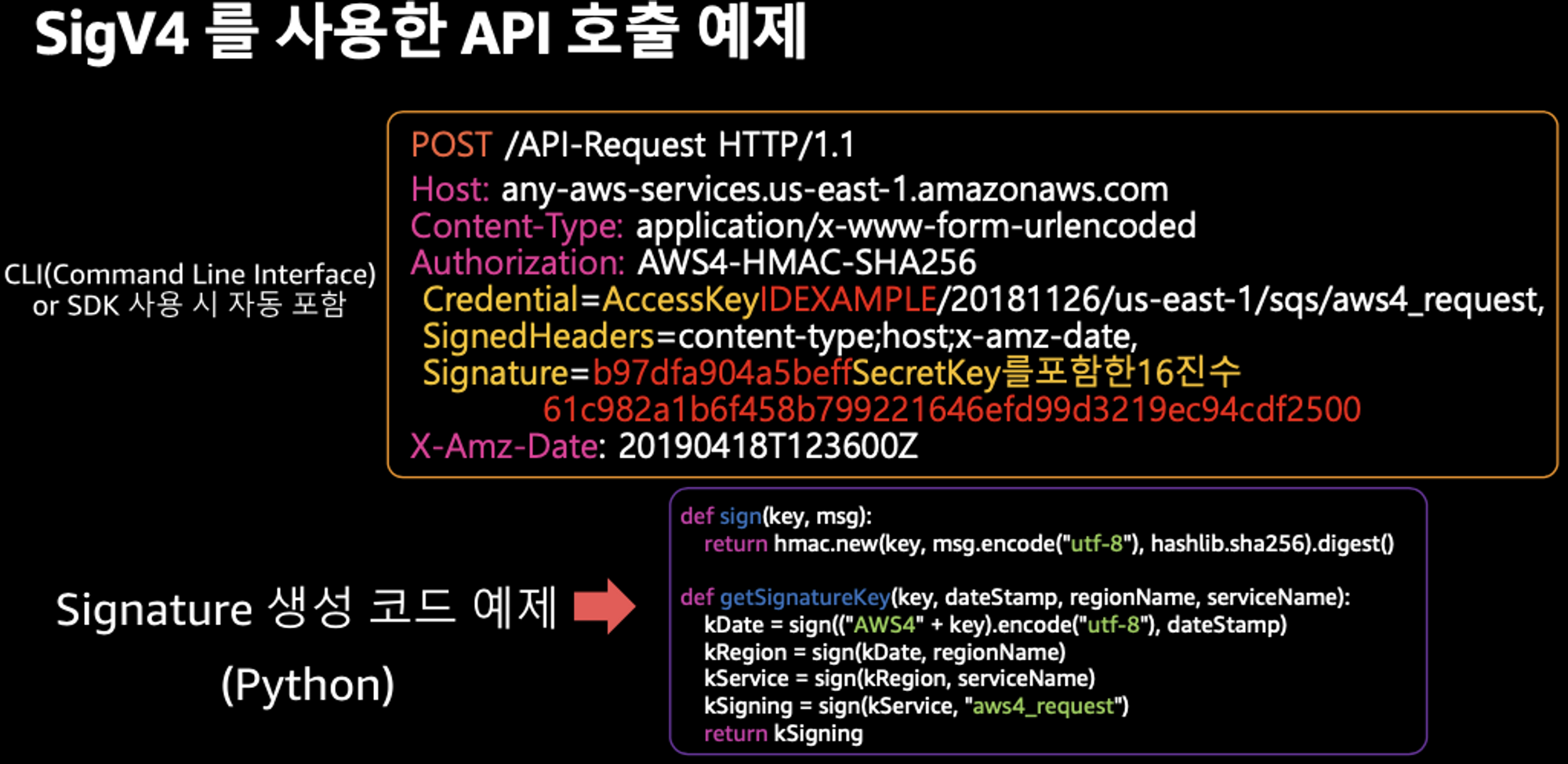
- PAYLOAD의 값을 URL Decode Online 에서 DECODE로 확인 - 링크
https://sts.ap-northeast-2.amazonaws.com/?
Action=GetCallerIdentity&
Version=2011-06-15&
X-Amz-Algorithm=AWS4-HMAC-SHA256&
X-Amz-Credential=AKIA5ILF.../20230525/ap-northeast-2/sts/aws4_request&
X-Amz-Date=20230525T120720Z&
X-Amz-Expires=60&
X-Amz-SignedHeaders=host;x-k8s-aws-id&
X-Amz-Signature=6e09b846da702767f38c78831986cb558.....
실제로 해본 결과
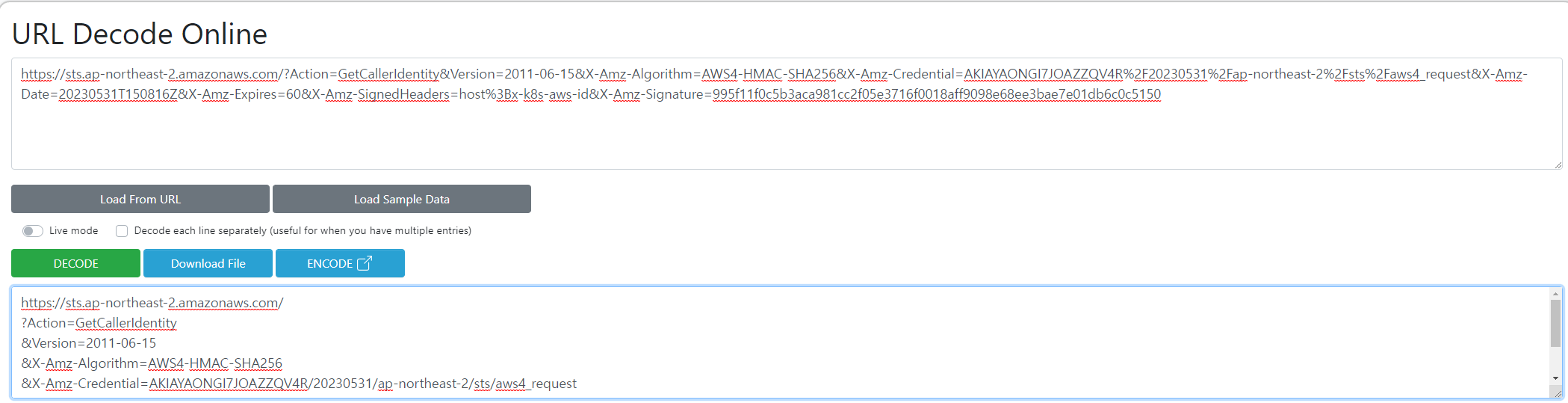
이제 이 정보들을 k8s의 api-server가 받아서 tokenreviews 리소스를 이용해 AWS IAM 서비스에게 Token Authentication Webhook으로 토큰리뷰를 요청한다. (위 Amazon EKS - 인증 인가 장표 확인)
EKS API는 Token Review 를 Webhook token authenticator에 요청 ⇒ (STS GetCallerIdentity 호출) AWS IAM 해당 호출 인증 완료 후 User/Role에 대한 ARN 반환
- 참고로 Webhook token authenticator 는 aws-iam-authenticator 를 사용 - 링크 Github
- https://ap-northeast-2.console.aws.amazon.com/cloudtrail/home?region=ap-northeast-2#/events?EventName=GetCallerIdentity
# tokenreviews api 리소스 확인
kubectl api-resources | grep authentication
tokenreviews authentication.k8s.io/v1 false TokenReview
# List the fields for supported resources.
kubectl explain tokenreviews
...
DESCRIPTION:
TokenReview attempts to authenticate a token to a known user. Note:
TokenReview requests may be cached by the webhook token authenticator
plugin in the kube-apiserver.
Cloudtrail에서 확인

이 역할이 존재하면 인증은 통과
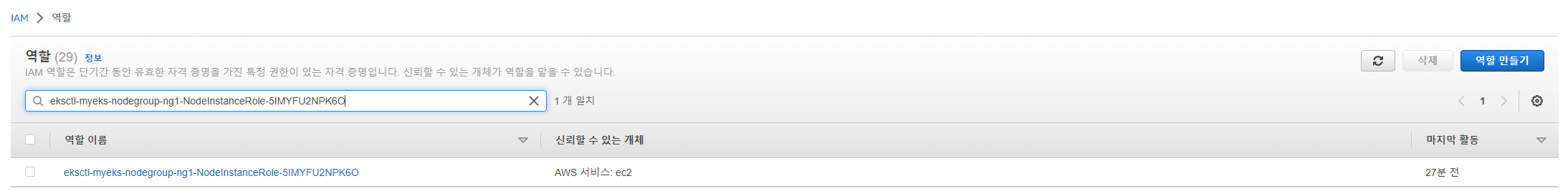
이제 쿠버네티스 RBAC 인가를 처리합니다.
- 해당 IAM User/Role 확인이 되면 k8s aws-auth configmap에서 mapping 정보를 확인하게 됩니다.
- aws-auth 컨피그맵에 'IAM 사용자, 역할 arm, K8S 오브젝트' 로 권한 확인 후 k8s 인가 허가가 되면 최종적으로 동작 실행을 합니다.
- 참고로 EKS를 생성한 IAM principal은 aws-auth 와 상관없이 kubernetes-admin Username으로 system:masters 그룹에 권한을 가짐 - 링크
# Webhook api 리소스 확인
kubectl api-resources | grep Webhook
mutatingwebhookconfigurations admissionregistration.k8s.io/v1 false MutatingWebhookConfiguration
validatingwebhookconfigurations admissionregistration.k8s.io/v1 false ValidatingWebhookConfiguration
# validatingwebhookconfigurations 리소스 확인
kubectl get validatingwebhookconfigurations
NAME WEBHOOKS AGE
eks-aws-auth-configmap-validation-webhook 1 50m
vpc-resource-validating-webhook 2 50m
aws-load-balancer-webhook 3 8m27s
kubectl get validatingwebhookconfigurations eks-aws-auth-configmap-validation-webhook -o yaml | kubectl neat | yh
# aws-auth 컨피그맵 확인
kubectl get cm -n kube-system aws-auth -o yaml | kubectl neat | yh
apiVersion: v1
kind: ConfigMap
metadata:
name: aws-auth
namespace: kube-system
data:
mapRoles: |
- groups:
- system:bootstrappers
- system:nodes
rolearn: arn:aws:iam::91128.....:role/eksctl-myeks-nodegroup-ng1-NodeInstanceRole-1OS1WSTV0YB9X
username: system:node:{{EC2PrivateDNSName}}
#---<아래 생략(추정), ARN은 EKS를 설치한 IAM User , 여기 있었을경우 만약 실수로 삭제 시 복구가 가능했을까?---
mapUsers: |
- groups:
- system:masters
userarn: arn:aws:iam::111122223333:user/admin
username: kubernetes-admin
# EKS 설치한 IAM User 정보 >> system:authenticated는 어떤 방식으로 추가가 되었는지 궁금???
kubectl rbac-tool whoami
{Username: "kubernetes-admin",
UID: "aws-iam-authenticator:9112834...:AIDA5ILF2FJIR2.....",
Groups: ["system:masters",
"system:authenticated"],
...
# system:masters , system:authenticated 그룹의 정보 확인
kubectl rbac-tool lookup system:masters
kubectl rbac-tool lookup system:authenticated
kubectl rolesum -k Group system:masters
kubectl rolesum -k Group system:authenticated
# system:masters 그룹이 사용 가능한 클러스터 롤 확인 : cluster-admin
kubectl describe clusterrolebindings.rbac.authorization.k8s.io cluster-admin
Name: cluster-admin
Labels: kubernetes.io/bootstrapping=rbac-defaults
Annotations: rbac.authorization.kubernetes.io/autoupdate: true
Role:
Kind: ClusterRole
Name: cluster-admin
Subjects:
Kind Name Namespace
---- ---- ---------
Group system:masters
# cluster-admin 의 PolicyRule 확인 : 모든 리소스 사용 가능!
kubectl describe clusterrole cluster-admin
Name: cluster-admin
Labels: kubernetes.io/bootstrapping=rbac-defaults
Annotations: rbac.authorization.kubernetes.io/autoupdate: true
PolicyRule:
Resources Non-Resource URLs Resource Names Verbs
--------- ----------------- -------------- -----
*.* [] [] [*]
[*] [] [*]
# system:authenticated 그룹이 사용 가능한 클러스터 롤 확인
kubectl describe ClusterRole system:discovery
kubectl describe ClusterRole system:public-info-viewer
kubectl describe ClusterRole system:basic-user
kubectl describe ClusterRole eks:podsecuritypolicy:privileged
데브옵스 신입 사원을 위한 myeks-bastion-2에 설정 해보기
- [myeks-bastion] testuser 사용자 생성
# testuser 사용자 생성
aws iam create-user --user-name testuser
# 사용자에게 프로그래밍 방식 액세스 권한 부여
aws iam create-access-key --user-name testuser
{
"AccessKey": {
"UserName": "testuser",
"AccessKeyId": "AKIA5ILF2##",
"Status": "Active",
"SecretAccessKey": "TxhhwsU8##",
"CreateDate": "2023-05-23T07:40:09+00:00"
}
}
# testuser 사용자에 정책을 추가
aws iam attach-user-policy --policy-arn arn:aws:iam::aws:policy/AdministratorAccess --user-name testuser
# get-caller-identity 확인
aws sts get-caller-identity --query Arn
"arn:aws:iam::911283464785:user/admin"
# EC2 IP 확인 : myeks-bastion-EC2-2 PublicIPAdd 확인
aws ec2 describe-instances --query "Reservations[*].Instances[*].{PublicIPAdd:PublicIpAddress,PrivateIPAdd:PrivateIpAddress,InstanceName:Tags[?Key=='Name']|[0].Value,Status:State.Name}" --filters Name=instance-state-name,Values=running --output table
- [myeks-bastion-2] testuser 자격증명 설정 및 확인
# get-caller-identity 확인 >> 왜 안될까요?
aws sts get-caller-identity --query Arn
# testuser 자격증명 설정
aws configure
AWS Access Key ID [None]: AKIA5ILF2F...
AWS Secret Access Key [None]: ePpXdhA3cP....
Default region name [None]: ap-northeast-2
# get-caller-identity 확인
aws sts get-caller-identity --query Arn
"arn:aws:iam::911283464785:user/testuser"
# kubectl 시도 >> testuser도 AdministratorAccess 권한을 가지고 있는데, 실패 이유는?
kubectl get node -v6
ls ~/.kube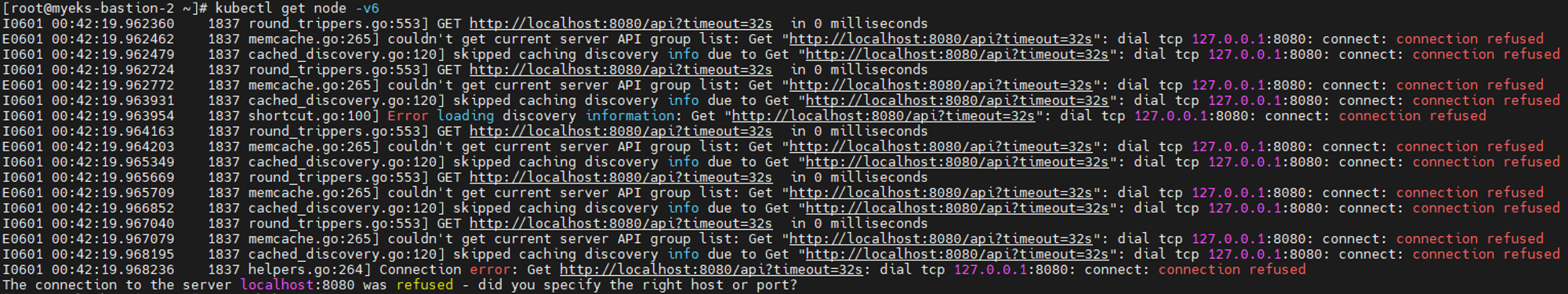
~/.kube/config 파일 없는 것 확인
- [myeks-bastion] testuser에 system:masters 그룹 부여로 EKS 관리자 수준 권한 설정
# 방안1 : eksctl 사용 >> iamidentitymapping 실행 시 aws-auth 컨피그맵 작성해줌
# Creates a mapping from IAM role or user to Kubernetes user and groups
eksctl create iamidentitymapping --cluster $CLUSTER_NAME --username testuser --group system:masters --arn arn:aws:iam::$ACCOUNT_ID:user/testuser
# 확인
kubectl get cm -n kube-system aws-auth -o yaml | kubectl neat | yh
...
# 방안2 : 아래 edit로 mapUsers 내용 직접 추가!
kubectl edit cm -n kube-system aws-auth
---
apiVersion: v1
data:
mapRoles: |
- groups:
- system:bootstrappers
- system:nodes
rolearn: arn:aws:iam::911283464785:role/eksctl-myeks-nodegroup-ng1-NodeInstanceRole-LHQ7DWHQQRZJ
username: system:node:{{EC2PrivateDNSName}}
mapUsers: |
- groups:
- system:masters
userarn: arn:aws:iam::911283464785:user/testuser
username: testuser
...
# 확인 : 기존에 있는 role/eksctl-myeks-nodegroup-ng1-NodeInstanceRole-YYYYY 는 어떤 역할/동작을 하는 걸까요?
eksctl get iamidentitymapping --cluster $CLUSTER_NAME
ARN USERNAME GROUPS ACCOUNT
arn:aws:iam::911283464785:role/eksctl-myeks-nodegroup-ng1-NodeInstanceRole-LHQ7DWHQQRZJ system:node:{{EC2PrivateDNSName}} system:bootstrappers,system:nodes
arn:aws:iam::911283464785:user/testuser testuser system:masters기존 bastion에서 수행

bastion-2에서 확인

~/.kube/config 가 아직은 없는 상태
- [myeks-bastion-2] testuser kubeconfig 생성 및 kubectl 사용 확인
# testuser kubeconfig 생성 >> aws eks update-kubeconfig 실행이 가능한 이유는?, 3번 설정 후 약간의 적용 시간 필요
aws eks update-kubeconfig --name $CLUSTER_NAME --user-alias testuser
# 첫번째 bastic ec2의 config와 비교해보자
cat ~/.kube/config | yh
# kubectl 사용 확인
kubectl ns default
kubectl get node -v6
# rbac-tool 후 확인 >> 기존 계정과 비교해보자 >> system:authenticated 는 system:masters 설정 시 따라오는 것 같은데, 추가 동작 원리는 모르겠네요???
kubectl krew install rbac-tool && kubectl rbac-tool whoami
{Username: "testuser",
UID: "aws-iam-authenticator:911283464785:AIDA5ILF2FJIV65KG6RBM",
Groups: ["system:masters",
"system:authenticated"],
Extra: {accessKeyId: ["AKIA5ILF2FJIZJUZSG4D"],
arn: ["arn:aws:iam::911283464785:user/testuser"],
canonicalArn: ["arn:aws:iam::911283464785:user/testuser"],
...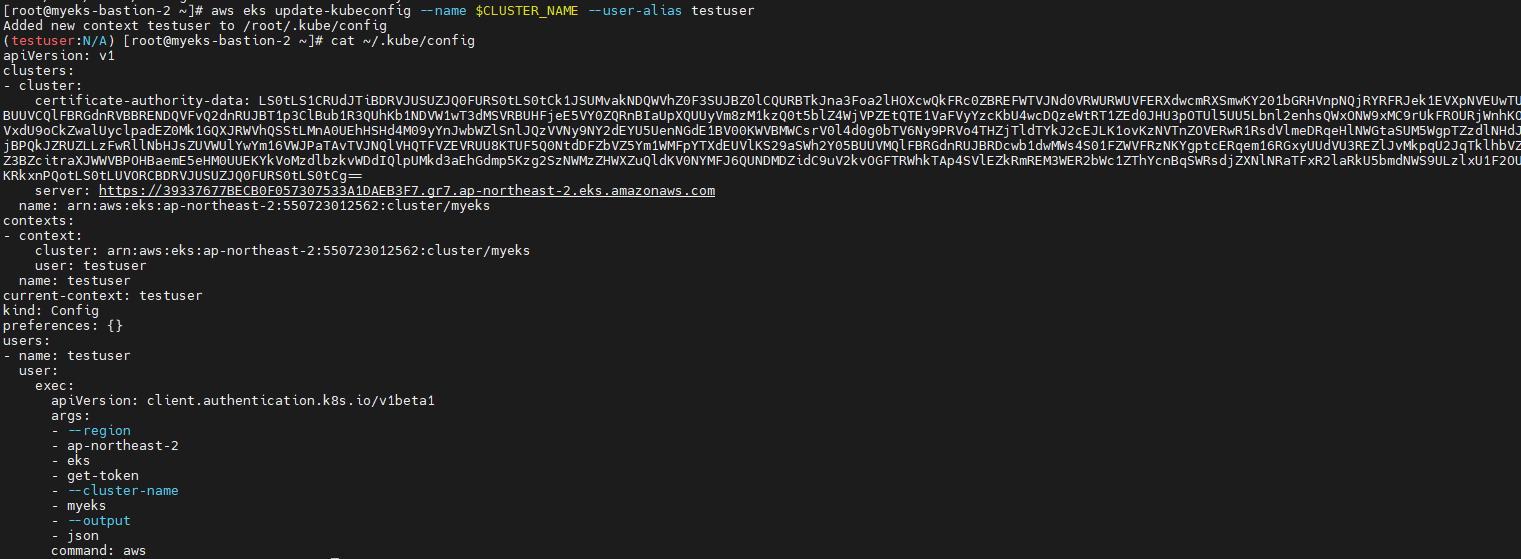
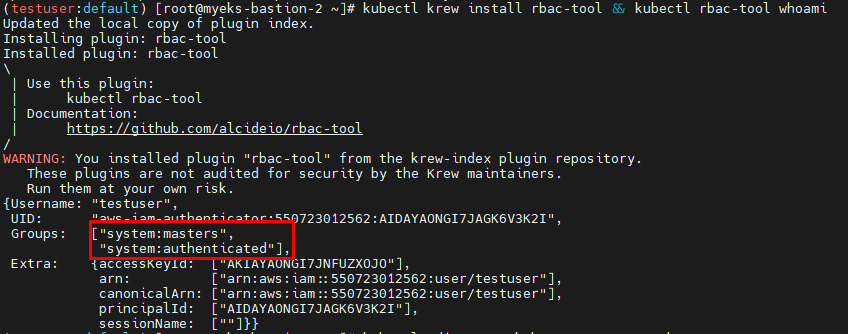
- [myeks-bastion] testuser 의 Group 변경(system:masters → system:authenticated)으로 RBAC 동작 확인
# 방안2 : 아래 edit로 mapUsers 내용 직접 수정 system:authenticated
kubectl edit cm -n kube-system aws-auth
...
# 확인
eksctl get iamidentitymapping --cluster $CLUSTER_NAME
- [myeks-bastion-2] testuser kubectl 사용 확인
# 시도
kubectl get node -v6
kubectl api-resources -v5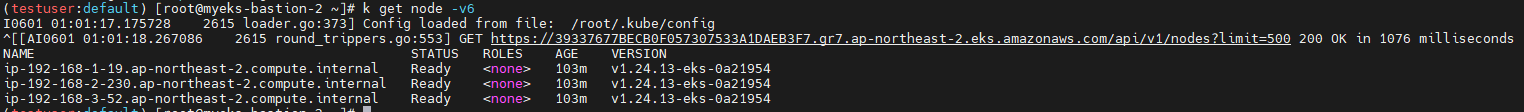
- [myeks-bastion]에서 testuser IAM 맵핑 삭제
# testuser IAM 맵핑 삭제
eksctl delete iamidentitymapping --cluster $CLUSTER_NAME --arn arn:aws:iam::$ACCOUNT_ID:user/testuser
# Get IAM identity mapping(s)
eksctl get iamidentitymapping --cluster $CLUSTER_NAME
kubectl get cm -n kube-system aws-auth -o yaml | yh

- [myeks-bastion-2] testuser kubectl 사용 확인
# 시도
kubectl get node -v6
kubectl api-resources -v5

- (참고) config 샘플 - 링크
# Please edit the object below. Lines beginning with a '#' will be ignored,
# and an empty file will abort the edit. If an error occurs while saving this file will be
# reopened with the relevant failures.
#
apiVersion: v1
data:
mapRoles: |
- groups:
- system:bootstrappers
- system:nodes
rolearn: arn:aws:iam::111122223333:role/my-role
username: system:node:{{EC2PrivateDNSName}}
- groups:
- eks-console-dashboard-full-access-group
rolearn: arn:aws:iam::111122223333:role/my-console-viewer-role
username: my-console-viewer-role
mapUsers: |
- groups:
- system:masters
userarn: arn:aws:iam::111122223333:user/admin
username: admin
- groups:
- eks-console-dashboard-restricted-access-group
userarn: arn:aws:iam::444455556666:user/my-user
username: my-user
다시 testuser를 iamidentitymapping 추가해주고 aws-auth configmap 확인
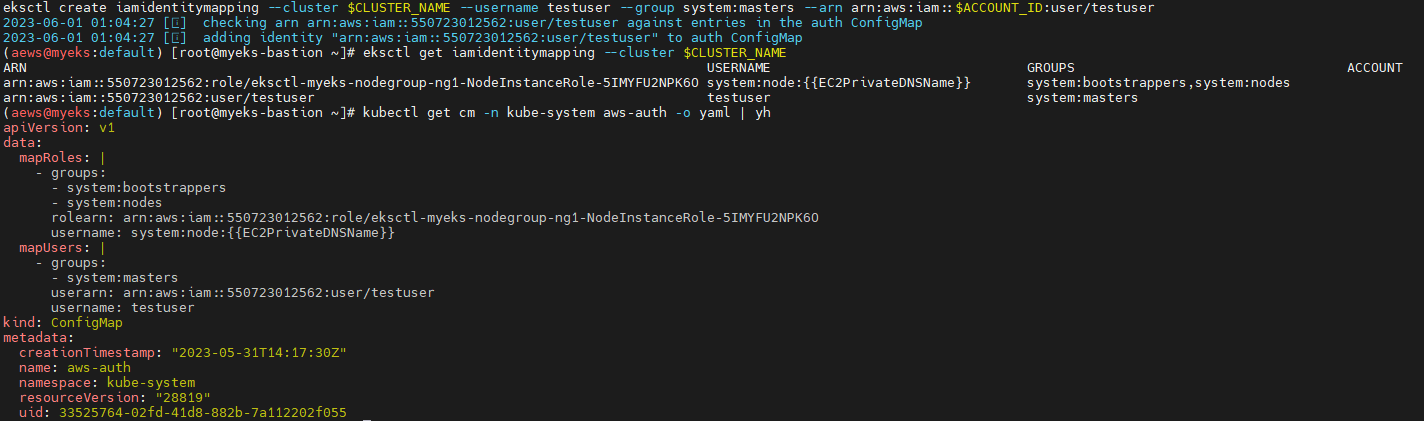
[도전과제1] testuser IAM User에 kubernetes 모든 리소스에 대한 읽기 전용 권한(RBAC) 부여 후 kubectl로 확인 해보기
결론
인증/인가의 개념과 EKS에서는 어떻게 인증/인가가 이루어지는지 알 수 있었다.
인증은 AWS IAM이
인가는 EKS(K8S) RBAC 정책으로
신규 유저 추가한다면 유저 생성 후 eksctl create iamidentitymapping 으로 권한까지 매핑 (aws-auth에 반영됨).
그 후 신규 유저가 aws eks update-kubeconfig 으로 kubeconfig 생성하여 사용
'Tech > Kubernetes' 카테고리의 다른 글
| [AEWS_1기] 7주차 - EKS Automation (2/2) - Flux (0) | 2023.06.06 |
|---|---|
| [AEWS_1기] 7주차 - EKS Automation (1/2) - AWS Controller for Kubernetes (ACK) (0) | 2023.06.06 |
| [AEWS_1기] 6주차 - EKS Security (1/3) - K8S 인증/인가 (0) | 2023.05.31 |
| [AEWS_1기] 5주차 - EKS Autoscaling (3/6) - VPA (0) | 2023.05.22 |
| [AEWS_1기] 5주차 - EKS Autoscaling (2/6) - KEDA (0) | 2023.05.22 |




댓글